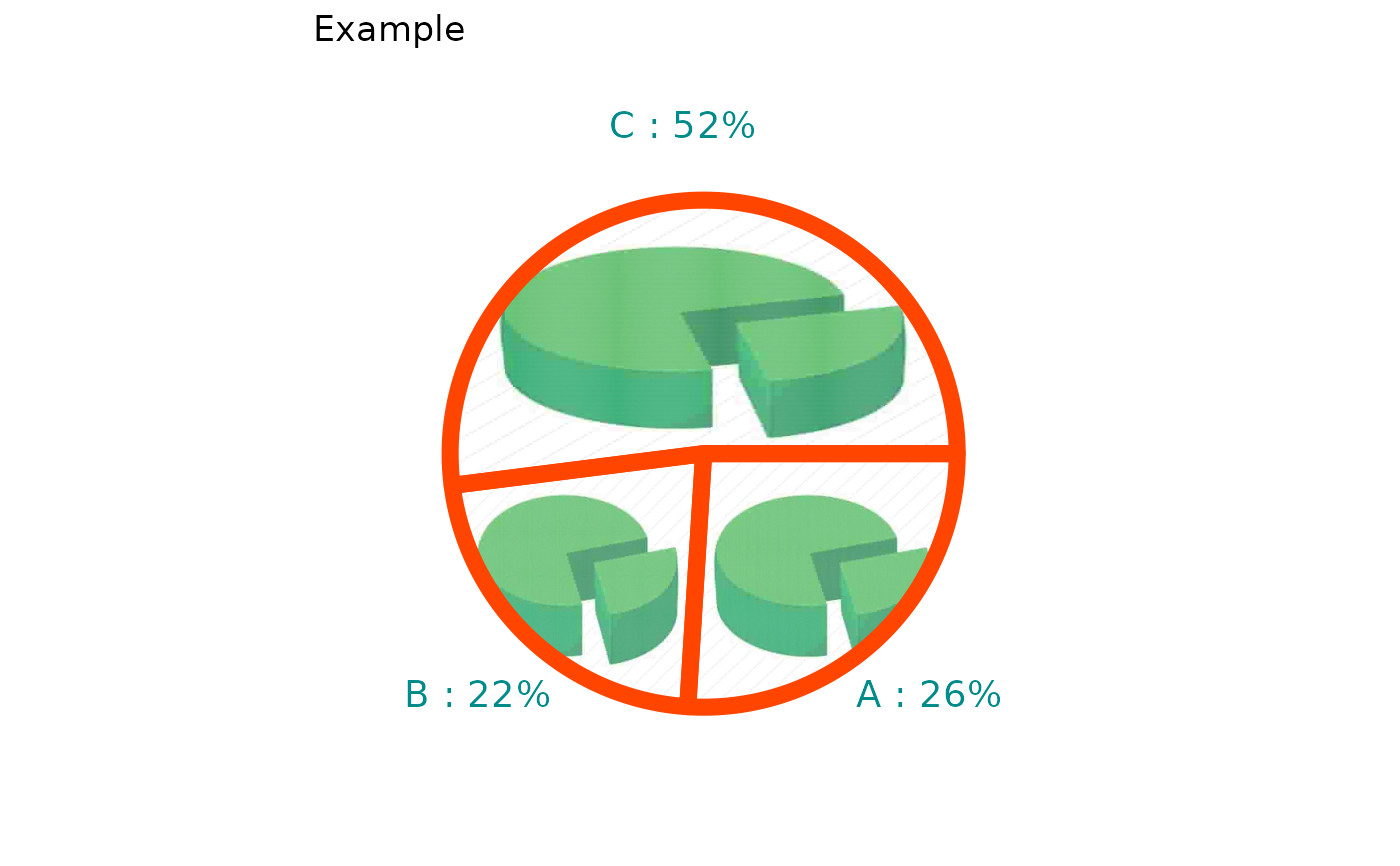This function allows to easily add some figures to you pie chart, taking information
from the output of the pie_bake function.
You can also customize the chart by specifying the colors of borders and labels, the
title of the pie chart and where (and if) you want to print the percentages
for each group.
pie_addimages(
mypie,
imglist,
perc = "no",
lbl_col = "black",
border_col = "black",
title = ""
)Arguments
- mypie
A ggplot object. The output from
pie_bake, NOT frompie_bake_pro.
Don't focus on the template, only labels and values will be inherited.- imglist
A list of objects returned by and
readJPEGused to fill slices. For optimal and fast results, we recommend the use of small files (5-10 kB).- perc
You can choose among:
'no': the percentages won't be displayed (default choice);'below': the percentages will be displayed below the group labels;'right': the percentages will be displayed next to the group labels.
- lbl_col
A string containing the chosen color for the labels, default is
"black".- border_col
A string containing the chosen color for the border of the pie chart, default is
"black".- title
A string. If you want, you can specify the title of the graph.
Value
A ggplot object.
See also
Please note that this function is based on the imagepie
function.
Examples
img5 <- jpeg::readJPEG(system.file("img", "pie.jpeg", package = "tastypie"))
imgs2 <- list(img5, img5, img5)
df2 <- data.frame(
c("A", "B", "C"),
c(300, 250, 600)
)
mypie2 <- pie_bake(df2, template = "rainbow1")
pie_addimages(
mypie = mypie2,
imglist = imgs2,
perc = "right",
lbl_col = "darkcyan",
border_col = "orangered",
title = "Example"
)